The Surprising Intricacies of Editing Parts of NSTableView
Editing NSTableView cells with a double-click is the default behavior. I wrote about how to make the column header cells editable already. But in order to figure out how to end an active editing session when the user hits ⌘S to save the document, I grew more and more disappointed by the day.
On iOS, everything is UIView-based. On the Mac, though, you have the legacy of “cells”. They are a bit more primitive ancestors to views. They are little boxes that draw stuff and may be editable. They have nothing to do with table cells. Most components we use on the Mac are NSView-based, though, a lot of them wrapping ancient NSCells for the action.
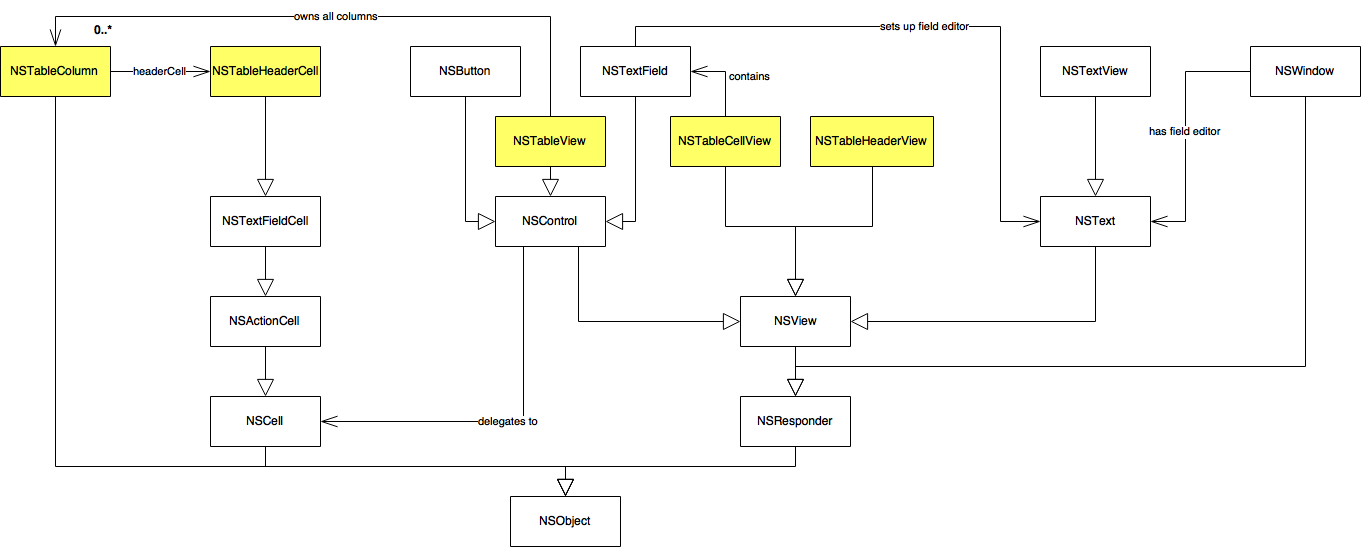
I put a few common components in a diagram and highlighted the stuff you need to build a NSTableView to make sense of all this. You see that the table-related things are scattered all around the place and that NSTableHeaderCell is a real oddball.
<ConfusingExplanation>
The actual table cells in NSTableView are of NSTableCellView kind. They contain a NSTextField to display text. And as long as they are editable, this very text field turns into a text box on double click. “Turning into a text box” is not very accurate. In fact, the containing NSWindow owns a so-called field editor. It’s a NSText object that is hidden – unless you edit a text field, in which case it takes the text field’s content and draws itself over that very text field. It looks as if you move the cursor into the text field, but in reality you make the field editor draw itself above the text field for editing. Crazy. But I guess it was easy on the system’s resources back in the day. We utilized this knowledge to make column header cells appear editable already.
The widgets you place in Interface Builder are mostly either dumb NSView-based containers to display stuff or NSControl-based objects to respond to user interaction. NSTextField and NSButton are such controls. The table header draws each column’s header cells. The header cells aren’t NSView-backed though. And NSTableColumns are no views at all – they’re more like view models. In short, it’s not unified and can cause quite some trouble.
The thing is that NSTextField and the field editor’s NSText (or, more specifically, NSTextView) have nothing in common. One uses the other. Also, the NSTextFieldCell that backs a column header has nothing in common with NSTextField.
</ConfusingExplanation>
Prize question: How do you end the user’s editing session? When she hits ⌘S, the text that is currently being edited is not yet part of the underlying widget. It’s only visible in the field editor that is drawn above it. So you have to end editing first to commit the changes.
Editing sessions inevitably utilize a field editor, so the only chance you have is to subscribe to notifications. If you have a NSDocument-based application, you’ll have to filter out the notifications from unrelated documents, though, or else all your documents are going to be synchronized.
In “How do I detect start and end edit sessions of a cell in NSTableView?” (QA1551), Apple kindly instructs us to use the appropriate delegate methods. These only work for editing table cells, though.
control:textShouldBeginEditing:is called for subclasses ofNSControlthat are being edited. But header cells are no subclasses ofNSControl, so you don’t get the same behavior.NSControlTextDidBeginEditingNotificationis posted byNSControlsubclasses. The field editor is not a subclass ofNSControl, so you will still only get this notification for table cells.
In terms of delegates, you’re left with NSTextViewDelegate.textShouldBeginEditing(_:) to notice that the header cell is being edited. The best place to put this is in a subclass of NSTableHeaderCell. Just as we did to make it editable in the first place.
In terms of notifications, NSTextDidBeginEditingNotification is fired for both the manual summoning of a field editor in the header cells and for editing table cell text fields.
So there is a universal way to get notified when the user edits text on the level of NSText. But it’s so different from the delegate methods I have in place that I wonder how I could make use of this without duplicating logic.