Indie Support Weeks: beorg
This is week two of the COVID-19 lockdown that led to #IndieSupportWeeks to help independent developers get a shoutout and maybe find a couple extra customers.
For today’s installment, I picked beorg.
beorg is a bit weird. It’s basically a task manager and calendar, but based upon plain text files that I sync via Dropbox. It’s not a particularly user-friendly application, and its UI didn’t win any prizes, unlike e.g. Things or OmniFocus (I’m often confused by the app icons and lack of labels, but also glad because my iPhone 5S screen is so smol). So why did I pick this app, then?
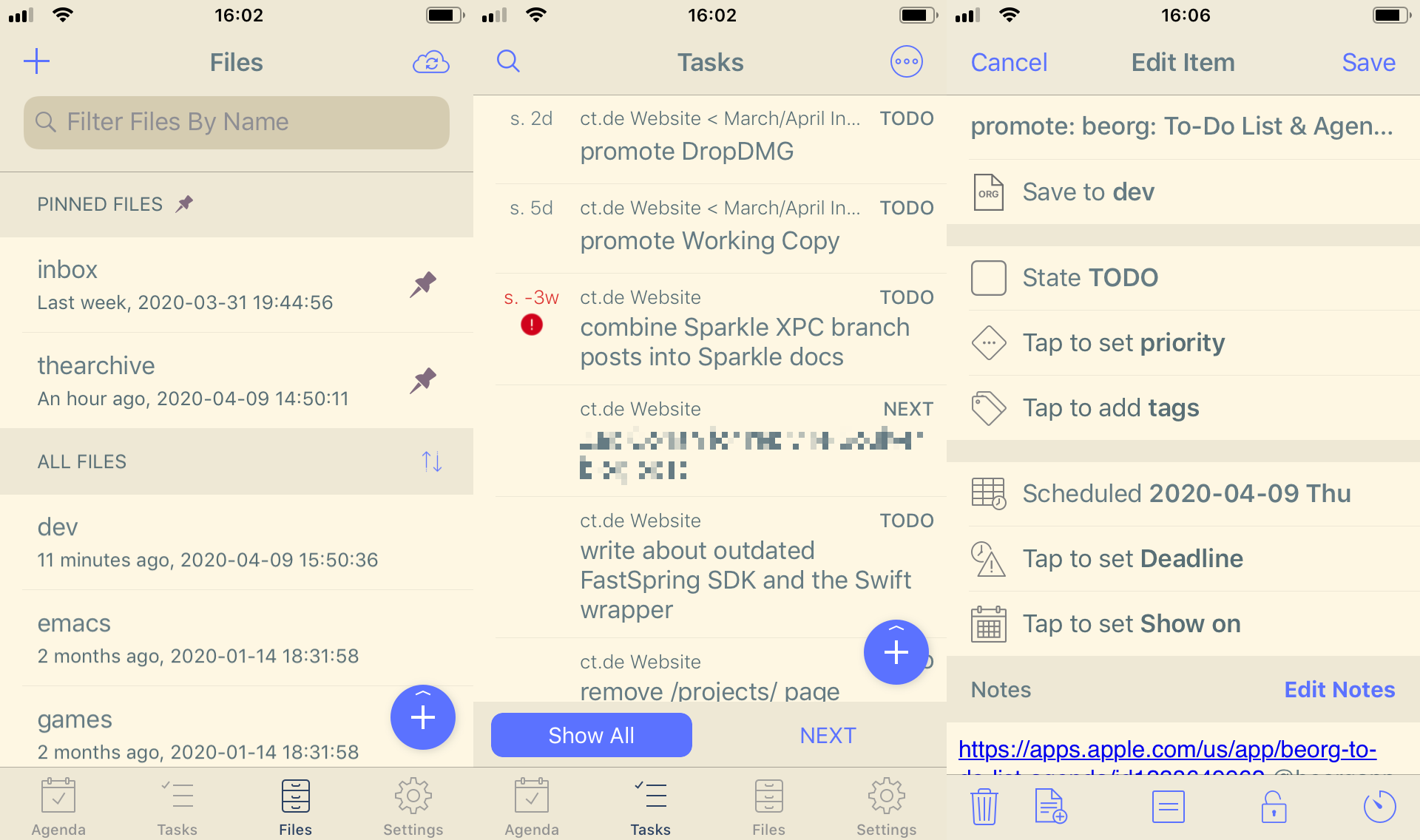
beorg is a mobile companion for my Emacs org mode files. It’s capable of handling org mode outlines, and parts of these outlines can be tasks or TODOs, and you can group them in projects, and then display an overview or “Agenda” – and things get out of hand quickly from there. Emacs is ridiculously customizable, and org mode is no different. beorg makes these information available on mobile.
So since over the years I moved from OmniFocus 1 to Things to OmniFocus 2 to Emacs, I got used to viewing tasks on my mobile phone and iPad; and I really much like the capability to capture information on the go. A piece of paper will do most of the time; but having a web clipping synced to my computer directly is nice.
You can even write Scheme scripts inside beorg! I haven’t touched that topic at all. The REPL (yes, it has a REPL!) provides a sandbox for experimentation, and by convention beorg will load and run init.org file from your list of files right after bootstrapping. You can even customize the app’s UI with this. Writing org files that auto-execute during launch to customize the behavior of the editor is a long-running theme, see this random example (source).
Regarding the business model: most stuff is free, and the free version will get you really, really far. You currently can buy access to additional features:
- “Properties” will let you add custom key/value pairs to any item; it’s mostly a UI affordance for the plain text underpinnings
- “Encryption” to, well, encrypt your items or files
- “Task Timers” to track how long you work on a task (ahem, I suggest an automated service like Timing for that; note: this is an affiliate link)
- “Templates” are pretty self-explanatory, and org mode capture templates can get out of hand and cover JIRA ticketing, for example (did I mention you can configure org mode to sync with JIRA?)
- “Export Themes” are CSS styles to generate HTML from your outlines because, well, org mode is supposed to be a structured markup language for HTML and LaTeX export and such thing
- “UI Themes” for Solarized and additional dark modes in the app
- “Saved Searches” to more quickly access the results of complex searches
- “Box Sync” to … sync to Box.net (beats me why this of all things is an add-on)
The developer provides release notes for updates in the app, which I absolutely adore for this kind of “make it your own” pro user application, to make sure I keep up-to-date with the good stuff. The tip jar that goes along with it is probably the main source of his income – at least as much as I’m concerned. The updates are really good and much appreciated.
- Check out the beorg website and the blog
- Make sure to browse the forum to see what people tinker with and post bug reports and feature requests
- Watch screencasts and read amazing how-tos
- Find beorg on the iOS App Store
- @beorgapp on Twitter