How to Assemble Menu Bar App Screenshots for Mac App Store
To make menu bar app screenshots for the Mac App Store, you need to fill 2800 by 1880 pixels with something that highlights a widget in the corner of the screen.
Geoff Hackworth did this:
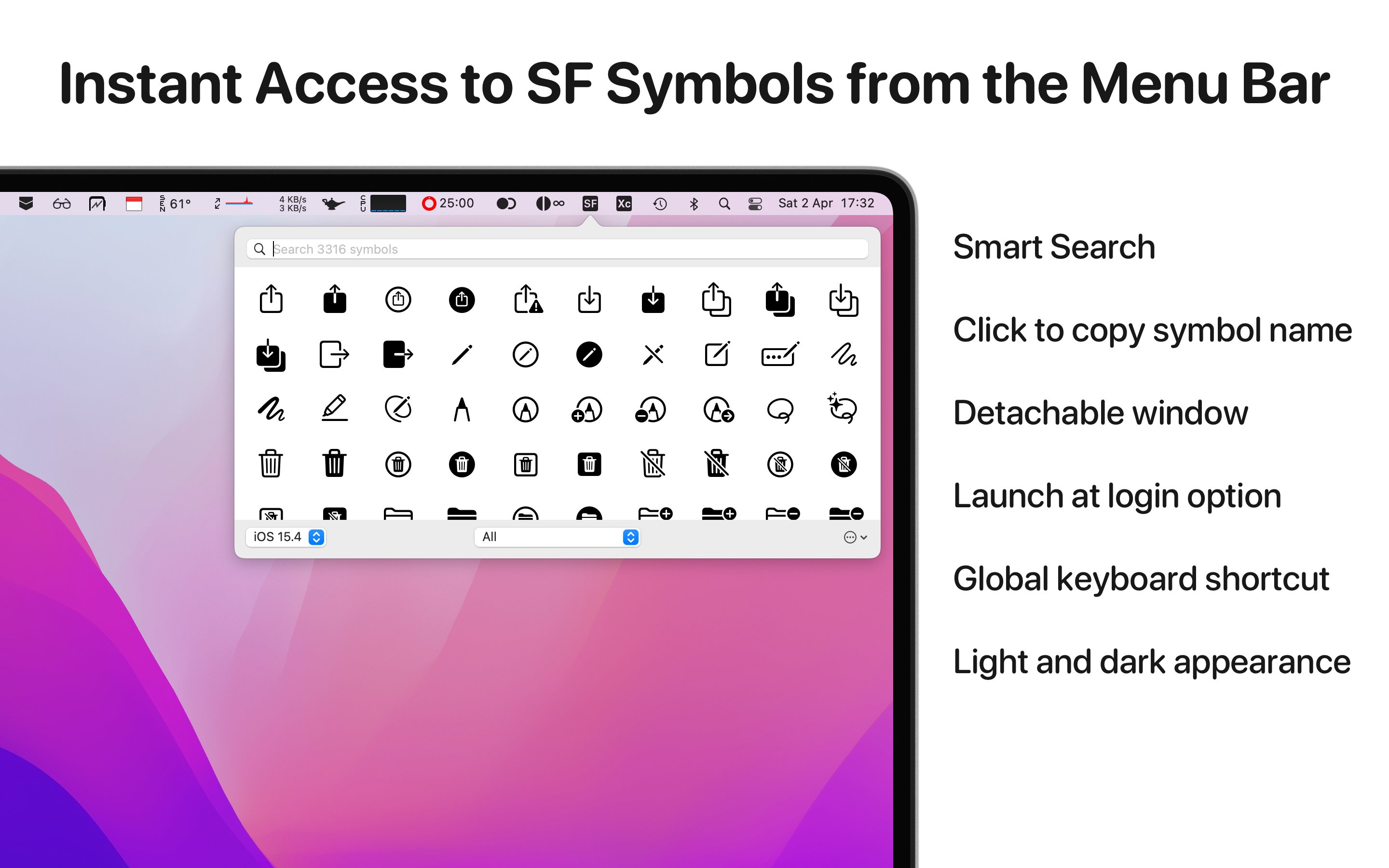
- Take retina screenshot of the app in action (he used Sidecar on his iPad to get his non-retina Mac to produce a large picture).
- Prepare a 2880x1800px canvas with a MacBook bezel template, put the screenshot inside.
- Center the picture so the icon and the menu bar popup window takes center stage.
- Put marketing text around that.
Since today, you can look at the result of this on the App Store: check out Geoff’s app “SF Menu Bar”.