SwiftUI.List with Menu with Plain Button Style Breaks Event Loop
With Xcode 14.3.1 on macOS 13 (Ventura), I found that you cannot put SwiftUI.Menus inside Lists without breaking the key event loop – iff you also set the menu button’s .buttonStyle(.plain)!
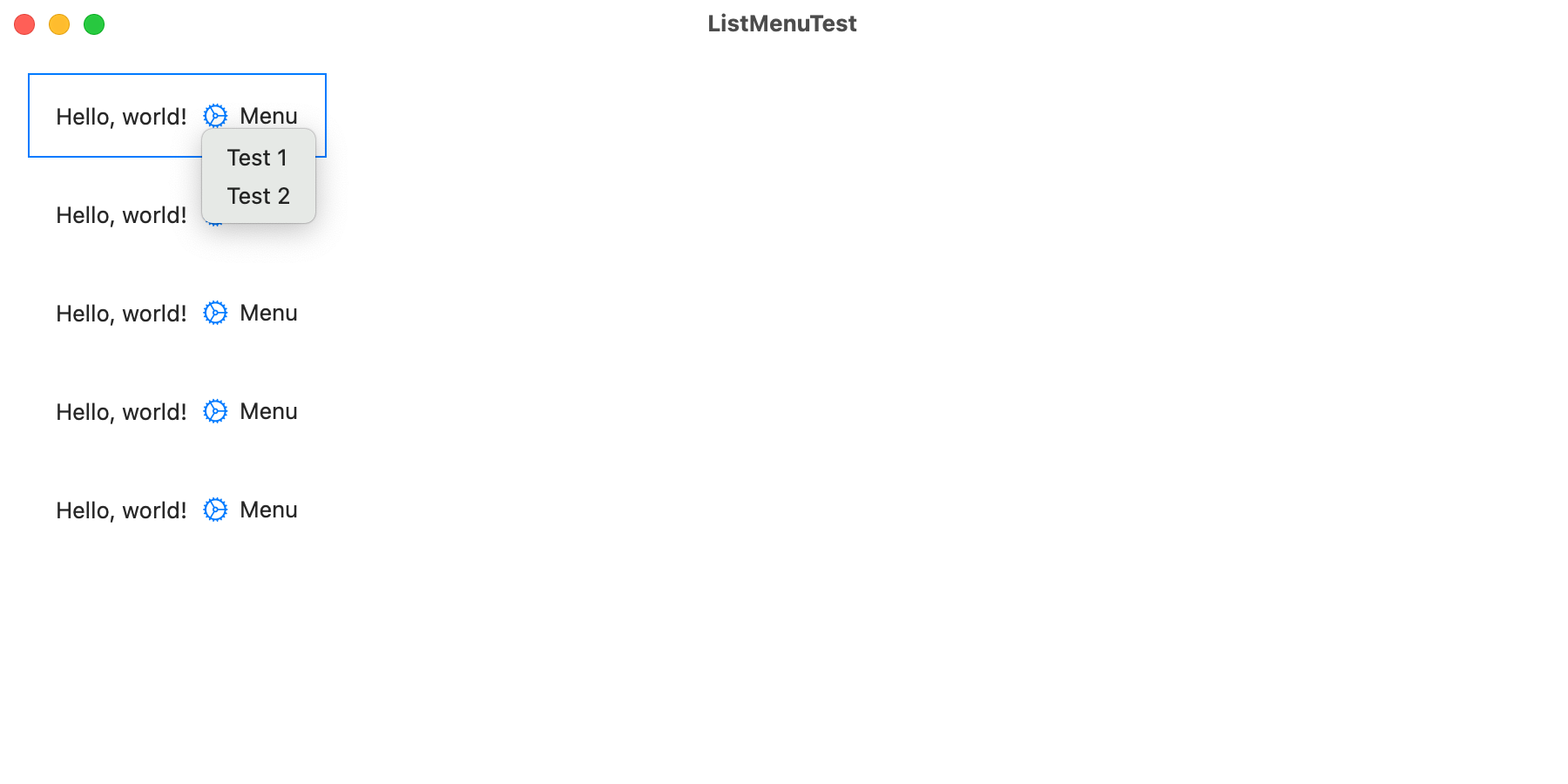
Once that button style is used, menu item interactions will make the app
- stop producing mouse tracking events (hover effects don’t work),
- stop reacting to Cmd+Tab to activate the app,
- stop reacting to keyboard events like Cmd+W.
Mouse clicks still go through, somewhat.
Curiously, while Cmd+W doesn’t immediately close the window in this state, clicking inside the app’s main menu still works, and once there, the shortcut is passed on.
Is there a private event tracking loop (for mouse events) that never finishes?
Will macOS 14, which uses native NSMenus (finally) fix this? (Can anyone test that with the beta?)
Reported as FB12285575.
Minimum reproducible app
This is enough to make the problem appear:
struct RowView: View {
@State var hovering = false
var body: some View {
HStack {
Text("Hello, world!")
Menu {
Button("Test 1") { }
Button("Test 2") { }
} label: {
Label("Menu", systemImage: "gear")
}
// .buttonStyle(.plain) // 👈 1️⃣ uncomment to make the app not receive events after selecting a menu item
}
.padding()
// Visualize that the app doesn't react to mouse movement (or key events, actually):
.border(hovering ? Color.blue : .clear)
.onHover { hovering = $0 }
}
}
@main
struct ListMenuTestApp: App {
var body: some Scene {
WindowGroup {
List { // 👈 2️⃣ Use `VStack` instead of `List` after uncommenting 1️⃣, then everything works again
ForEach((1...5), id: \.self) { _ in
RowView()
}
}
}
}
}
You can download a sample project from my openly shared FB12285575