3 Types of FastSpring Storefronts
Modern FastSpring storefronts come in three standard flavors. On top, you can create your own JavaScript client page that uses the Store Builder Library under the hood. Here they are:
Web Storefront
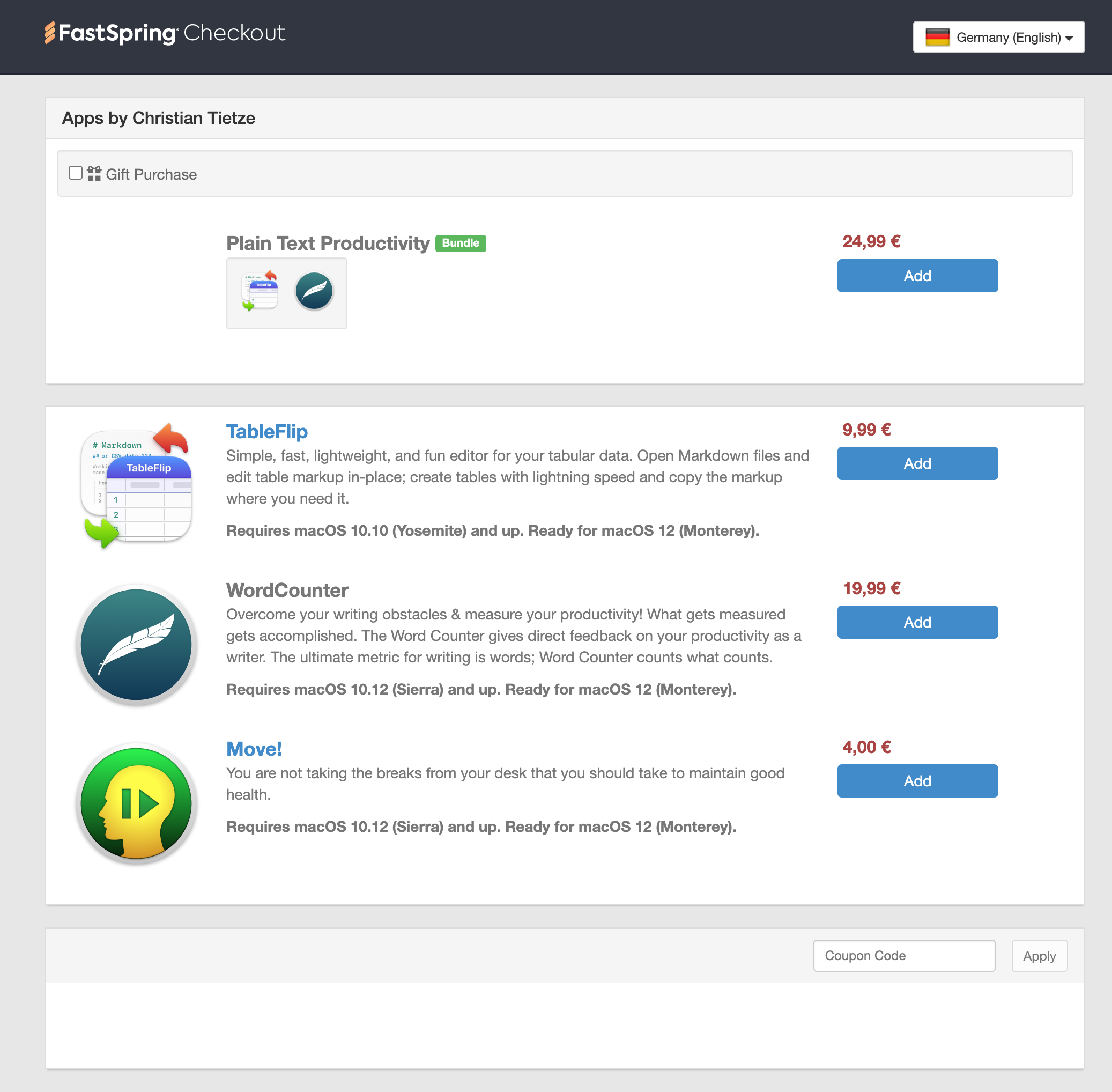
The most basic storefront is the Web Storefront (docs). It’s a hosted web shop where you can offer multiple products. Here’s mine for apps.
Visitors need to put products into a basket and then perform a checkout. It’s rather cumbersome for single-product sales, but can make sense for studios with multiple apps.
Popup Storefront
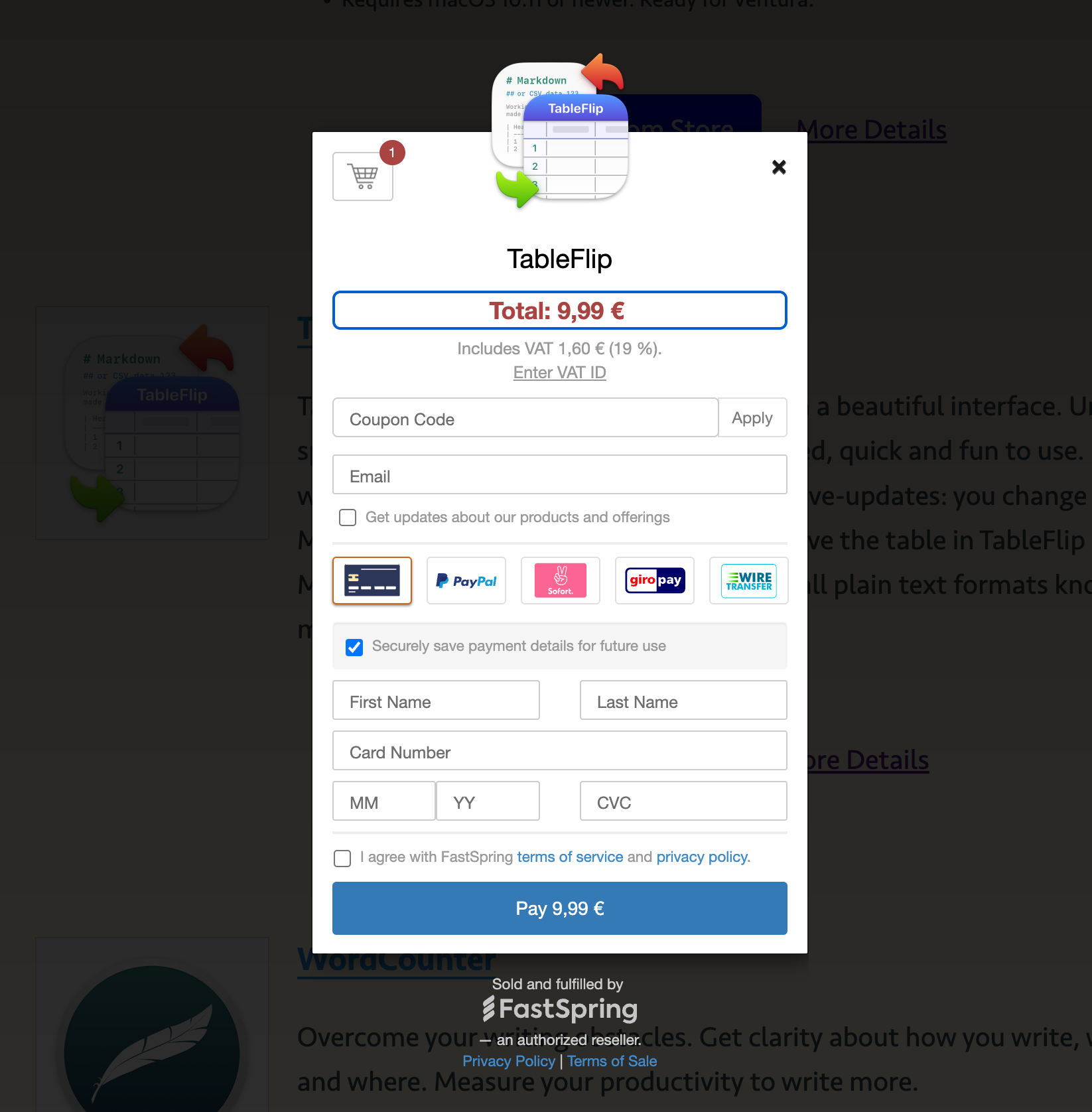
The better choice to sell an app directly is the Popup Storefront (docs).
Backend-wise, it’s a shopping basket pre-filled with the 1 product you want to sell, displaying the checkout form in a popover. I think that’s a fantastic choice for an app landing page.
I use this on each of my apps’ landing pages to make the way from visit to sale as frictionless as possible. Examples are the “Buy” buttons on https://tableflipapp.com and https://wordcounterapp.com, but these buttons can also be found on my apps overview page.
Embedded Storefront
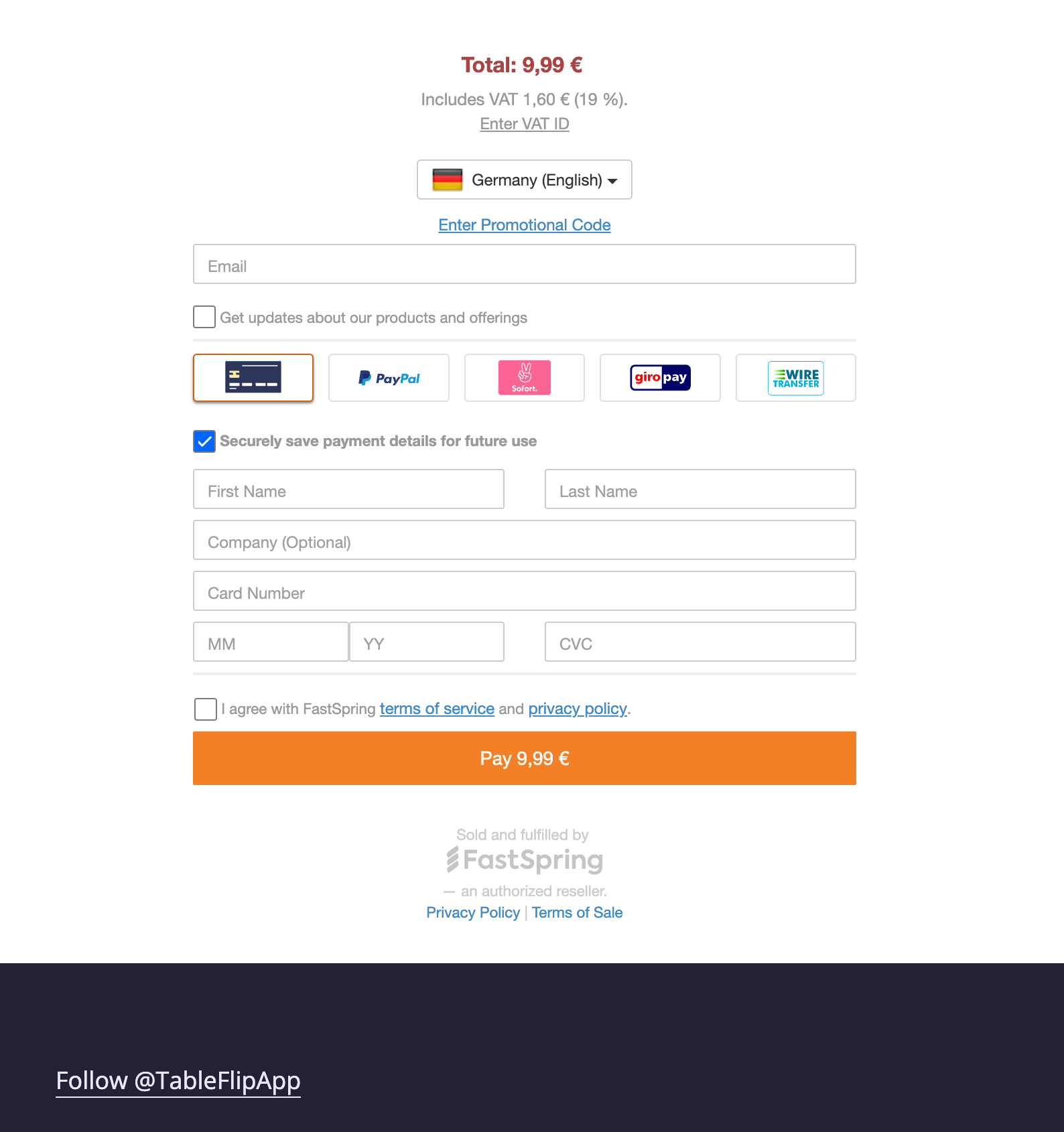
While the Popup Storefront is very minimal and direct, to make it even more direct, you can embed the popover’s contents in your website without the need to display a popover on click. Just show the store directly, in place. That’s the Embedded Storefront (docs).
There’s no harm to show this trimmed-down version of the Store, so here’s the one for TableFlip: https://tableflipapp.com/embedded-store/
There’s not much to see, really. You control the rest of the website. The layout, footer, everything.
You could put this on your landing page and skip the “Buy” button completely.
Store Builder Library
All self-hosted storefronts (the Popup and Embedded ones) use the Store Builder Library (SBL) under the hood to perform the checkout.
Online sales are hard to get right and secure, so this is how FastSpring does it under the hood: by funneling all interactions through their SBL.
The Embedded Storefront is just a single call to the SBL that translates to “show the checkout form here, and put product X into the basket for immediate purchase.” The Popup Storefront does almost the same but shows a modal dialog instead.
With the raw SBL, you can go nuts and create a whole shopping catalog. I’ve linked to FastSpring Examples before in 2019, but there’s been additions to the roster, and the relevant ones for my overview today are: Simple Popup for the Popup Webstore I use for apps, and Full Cart to show a shopping page.
No native API?
As an iOS or macOS app developer, you don’t get an API to make sales from within your app programmatically, though. Instead, you need to go through FastSpring’s web storefronts one way or another.
The only API that you get is intended for you, and you can use it from your own server as a trusted source. While it would be technicalluy possible to use some API commands from your app, that’s like using your admin account. Very risky, not worth trying.
This means you can’t create native UI for a checkout form in your apps, but you can show a web view that includes the store.