Update for modus-themes v4 and mlscroll.el Colors
Early this year, I wrote about my upgrade to modus-themes v4.x and how I used a custo mechanism to style the scroll bar indicator I like using, mlscroll.el, so that it looks nice.
Early this year, I wrote about my upgrade to modus-themes v4.x and how I used a custo mechanism to style the scroll bar indicator I like using, mlscroll.el, so that it looks nice.
New year marks the day Protesilaos releases modus-themes v4 into the wild; and my package update from MELPA already ingested preliminary changes on Friday Dec 30th (much to my chagrin, because I initially wanted to do something else than fiddling with my Emacs setup) that were absolutely not backwards compatible.
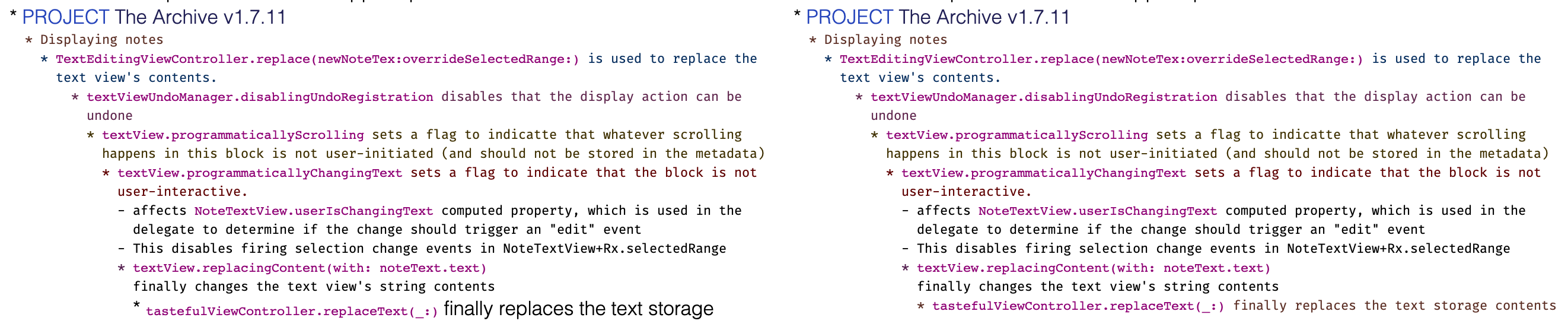
Emacs’s outline-mode only has font settings aka “faces” for 8 outline levels; then they wrap, so level 9 looks like level 1 and so on. org-mode inherits these faces, and thus also only defines 8 styles. That’s more than enough, I believe, to have some visual variety in your outlines and also sufficient distance between repeating styles.
This week, I seem to have a lucky streak in terms on Emacs customizations. I use Emacs to read and compose most of my email, using the excellent notmuch CLI tool and its accompanying Emacs package. I also really like Protesilaos Stavrou’s modus-themes in both light and dark mode.
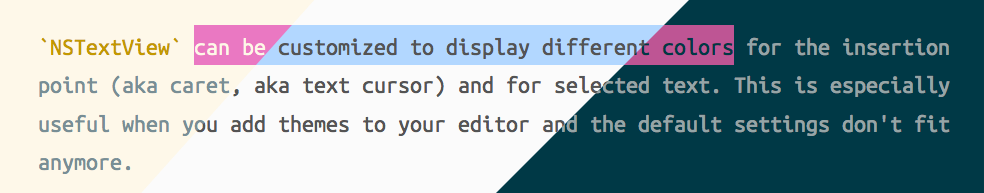
NSTextView can be customized to display different colors for the insertion point (aka caret, aka text cursor) and for selected text. This is especially useful when you add themes to your editor and the default settings don’t fit anymore. The default values are not exposed anywhere, so I had to log them and reconstruct convenient accessors to reset a text view if needed: