Looking for Testers: Typers of Japanese, Chinese, and Korean Characters
I’m looking for testers for my macOS apps TableFlip and WordCounter to get an opinion on Reach out if that’s you! hi@christiantietze.de
I’m looking for testers for my macOS apps TableFlip and WordCounter to get an opinion on Reach out if that’s you! hi@christiantietze.de

I have released a maintenance update to my app, WordCounter. Check out the release notes.
Some old code went out, some updated components went in. Most notably the date range picker from the statistics:

Since this update is built on modern macOS, I can’t support anything older than macOS 10.13 anymore without hassle, so that’s what’s required now.
I hope to have something fancier in store for the 10-year anniversay next year!
Get the WordCounter app for Mac.
WordCounter v1.6.4 is just released and comes with mostly Big Sur compatibility fixes and a fix for the calendar view: January 2021 in Gregorian calendars was displayed oddly, because the maths for the week calculations accidentally produced January 2022 and not 2021. Calendar arithmetics are still hard.
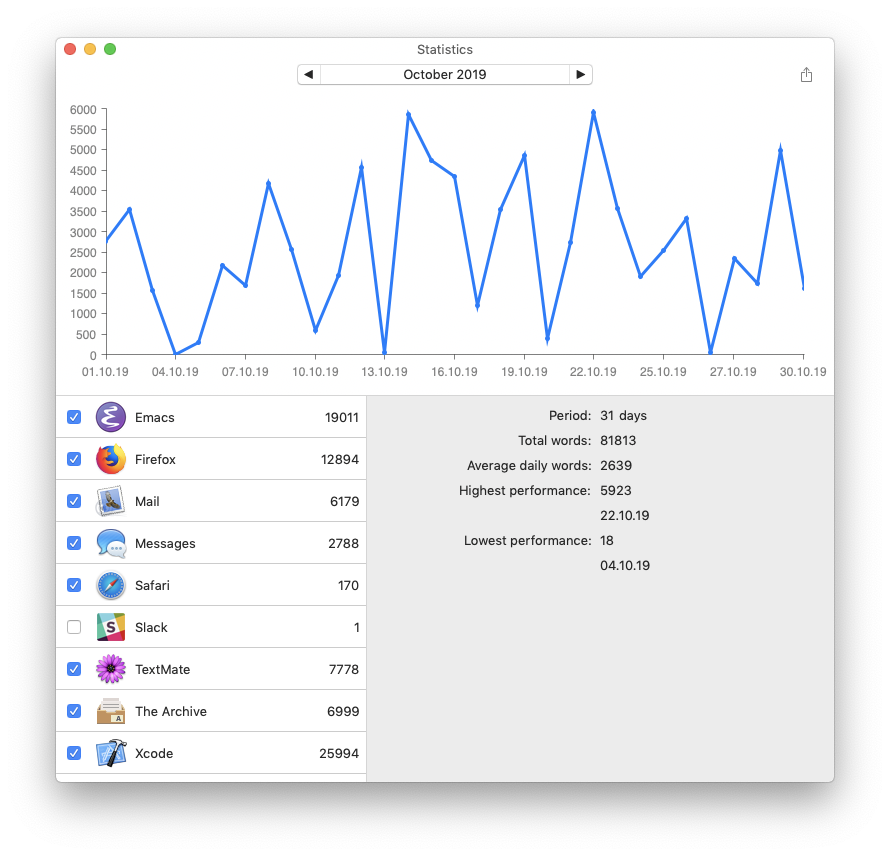
The WordCounter update to v1.6 is online! It brings the long-awaited statistics module so you can get an overview of your productivity over any period of time. It also comes with a CSV export of the visible data. Download the free update! Export and the aggregate numbers will be expanded in future updates. The stats currently supplement the daily calendar history, but the history will be obsoleted as I move the daily details into the analytics part itself.
I updated my app the WordCounter for Mac to v1.5.0 today. This update includes a couple of modernizations behind the scenes, but most importantly fixes problems that were related to the app being a Dock-less menu bar app. You couldn’t manage any of its windows well. Now you can, because when any additional window is shown, a Dock icon is added on the fly.
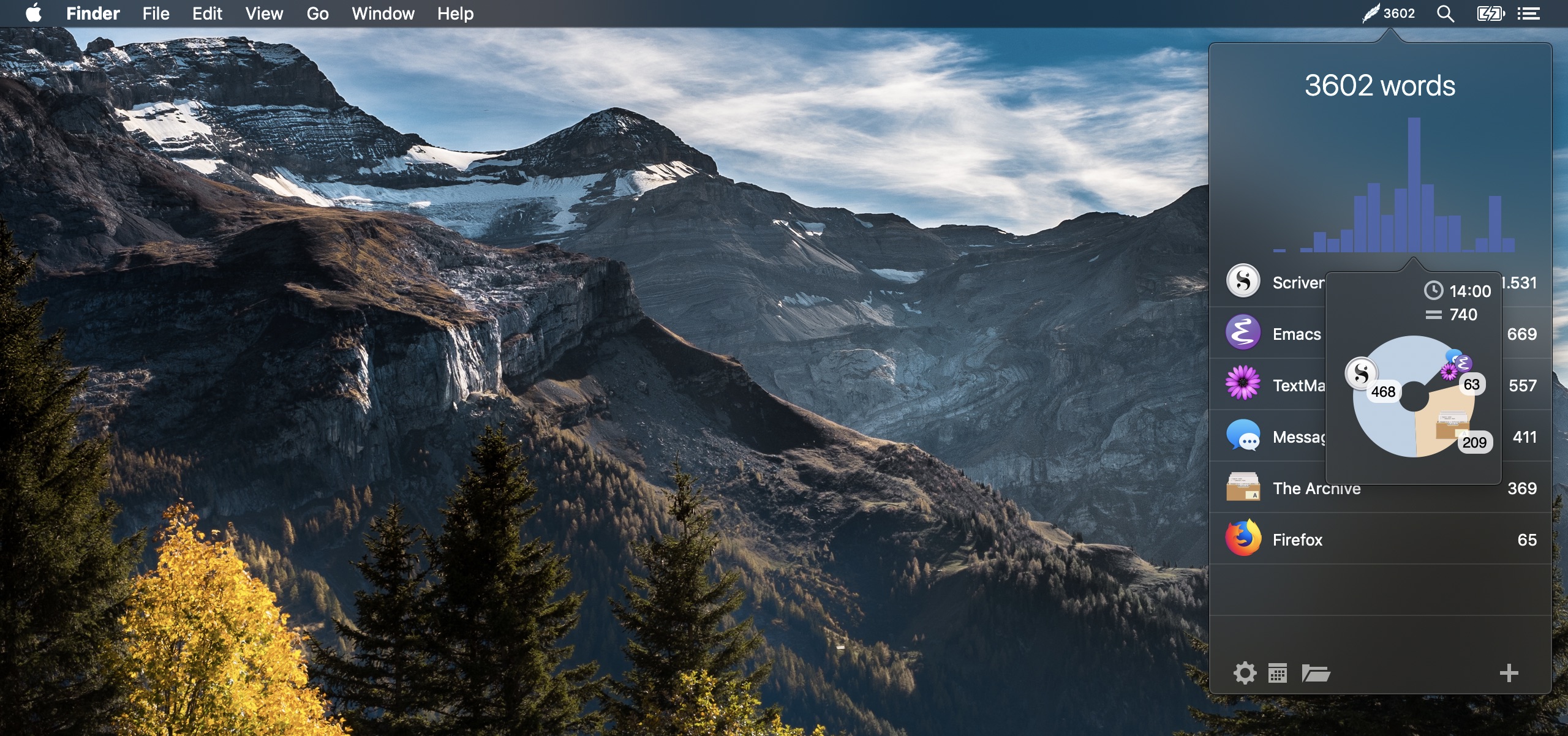
I just published an update to the WordCounter for Mac that modernizes the UI and typography a bit to look rad on Mojave in both dark and light modes. It also fixes pertinent issues with “Launch at Login” not doing what it’s supposed to do, and fixes a couple of small bugs.

The Word Counter received a huge update this week. It now allows you to monitor files. That means you can create a record of your project progress. The usual words-per-hour meter will tell you how well you perform, while the file monitor can tell you how far you’ve come.
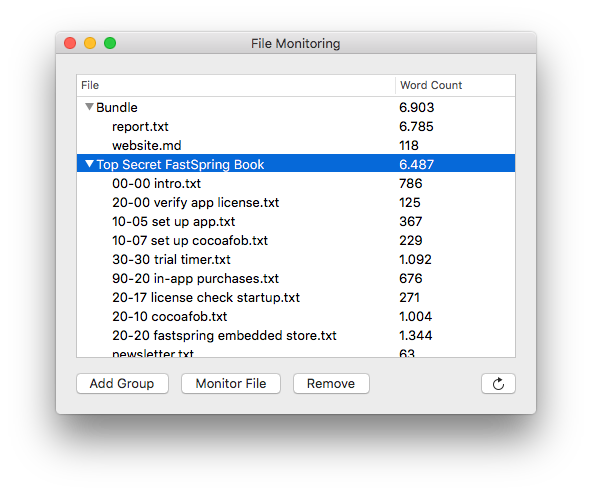
I’m excited to finally release this update. I think it’ll help motivate a lot of people to make progress and marvel at their current achievements.
Up next is a graphical representation of all this, because visualizing helps to see progress, obviously.
If you have trouble downloading the update, please get a fresh download from the website. This will probably affect a lot of people. I’m very sorry for the inconvenience!

I’m working hard on the Word Counter. By October, I’m going to finish a really big feature: file and folder monitoring. It’s a pretty tough ride till then to get it done.
Since the Word Counter is not on the Mac App Store, please show your support and leave a ★★★★★ rating on MacUpdate.
You don’t have to write a full review in order to leave a rating. Just click the five stars at the very top of the page – but a review is much appreciated, of course!
As always: if you experience any hiccups on Yosemite or El Capitan, please tell me so I can fix the bugs.

Users have reported update problems after they purchased the Word Counter for Mac.
I am aware of this issue. The easiest fix is to download the latest version (.zip, 2.3 MB) yourself manually.
The version you got from the store cannot recognize more recent versions as valid, so it rejects the update. Maybe I can find a way to fix this on my side, soon. I pushed an update to the store already.
This is very unfortunate, and I’m very sorry for the trouble this has caused.
All the best to you,
– Christian
Last week, I released an update which introduced a calendar view to the Word Counter where users could look at their past achievements. I call this calendar view the History. There’s a lot of stuff on the roadmap still. The History is useful, but still pretty basic. I want to add analysis features. At the moment, users can look at the amount of words they write each day. But they have to find out if a day was only a good day or if it was an excellent day themselves. The Word Counter will soon help users with this, offering comparisons, calculating the mean, and helping users reach their daily goals.
This post has moved to Zettelkasten.de. Read it there.
Since I recently released the Word Counter for Mac, I have given more thought to the process of writing itself, especially since your comments on writing vs editing started to pour in. I count my words to increase my productivity as a writer. “But!”, people exclaimed, “How do you account for rewrites, deletions, and correcting grammar?” By dividing composing from revising.

Quantified Self nuts rejoice: I have just released the first big update to the Word Counter, the writing productivity monitor. Find out when you write, how much you write, and which app you really use. Now you can see how you spend your productive time for every 24 hours of a day. The distribution of words per app per hour is at your very fingertips. With these stats, for example, you now can tell when you were using your writing apps and when you were just browsing the web.

Today, I’m happy to announce Word Counter for Mac is available for sale online. I strongly believe that words written per day equal a writer’s productivity, so I wanted to have an accurate metric which enables me to find out whether I achieved my goals:

I promised to tell you more about what I was doing in the past weeks. I am developing a Mac application. Actually, I work on it since December. The application I’m working on is a word counter for Mac. I believe that tracking the daily output is useful to stay productive, and I found tallying words written each day is a real booster. Whenever I write, I’m happy to see that the counter increases and that I meet my goals.

Just a quick notice to all you readers: I’m looking for alpha testers next week.
I’m working on something that’s about to be released in this first quarter of 2014. It’s going to be a tool to help you enhance your writing productivity. For a start, I need just a handful of people with varying Versions of Mac OS X. Details will follow soon.
Zettelkasten newsletter subscribers will be notified early, and they will be favored. Chances are, if you read this blog and if you care about writing in particular, you’re subscribed anyway. Otherwise, hurry up and subscribe to the newsletter!
So, that was the service announcement.