Zettelkasten for Programmers: Documenting Confusing with Swift.SendableMetatype
I was reading the SendableMetatype docs because the new NotificationCenter messages I was catching up on use that in the API headers.
I was reading the SendableMetatype docs because the new NotificationCenter messages I was catching up on use that in the API headers.
Last Saturday was Global Day of Code Retreat (GDCR) and one challenge session was to only use AI with prompts to implement the Game of Life rules. Folks who don’t use LLM’s a lot tried to describe the rules to the LLM in their prompts – while others knew that the rules are well-known and that the LLM could regurgitate them based on training data easily.
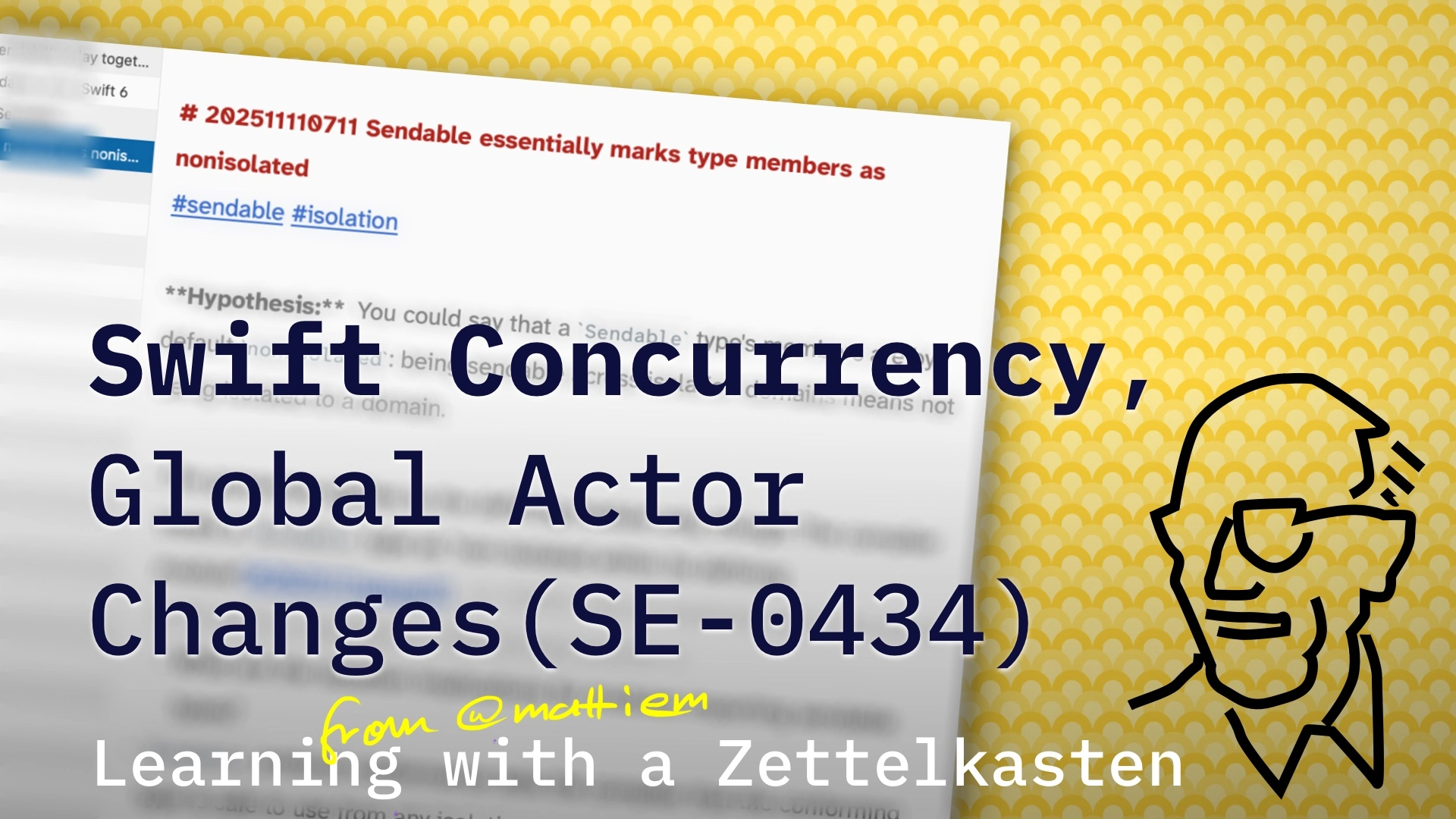
I just wanted to do a quick recording of one of Matt’s Concurrency posts and how I use my Zettelkasten to process the content and integrate it with existing notes. A live demo. Short and sweet. Oh boy did the end throw a curveball.
If you look over my shoulder as I process stuff into my Zettelkasten, dear programmer friend, you may read along and then scream in terror: How can you pick such a title? It’s clear as day that this won’t be good for long! Just think of … and … to realize that the title needs to be improved! Programmers worth their salt are notorious to focus on edge cases, much to the dismay of non-programmers around them, who fail to see the relevance to be that accurate and all-encompassing when it comes to everyday things. Sorry: That’s part of our job, that’s a reflex you won’t get us to unlearn.
I had the absolute pleasure to talk to Protesilaos Stavrou. He is such a nice host, permitting to derail his line of topics and inquiries over and over again, and still enjoying the process. 11/10, can recommend.
The constant here is: work.
– Prot
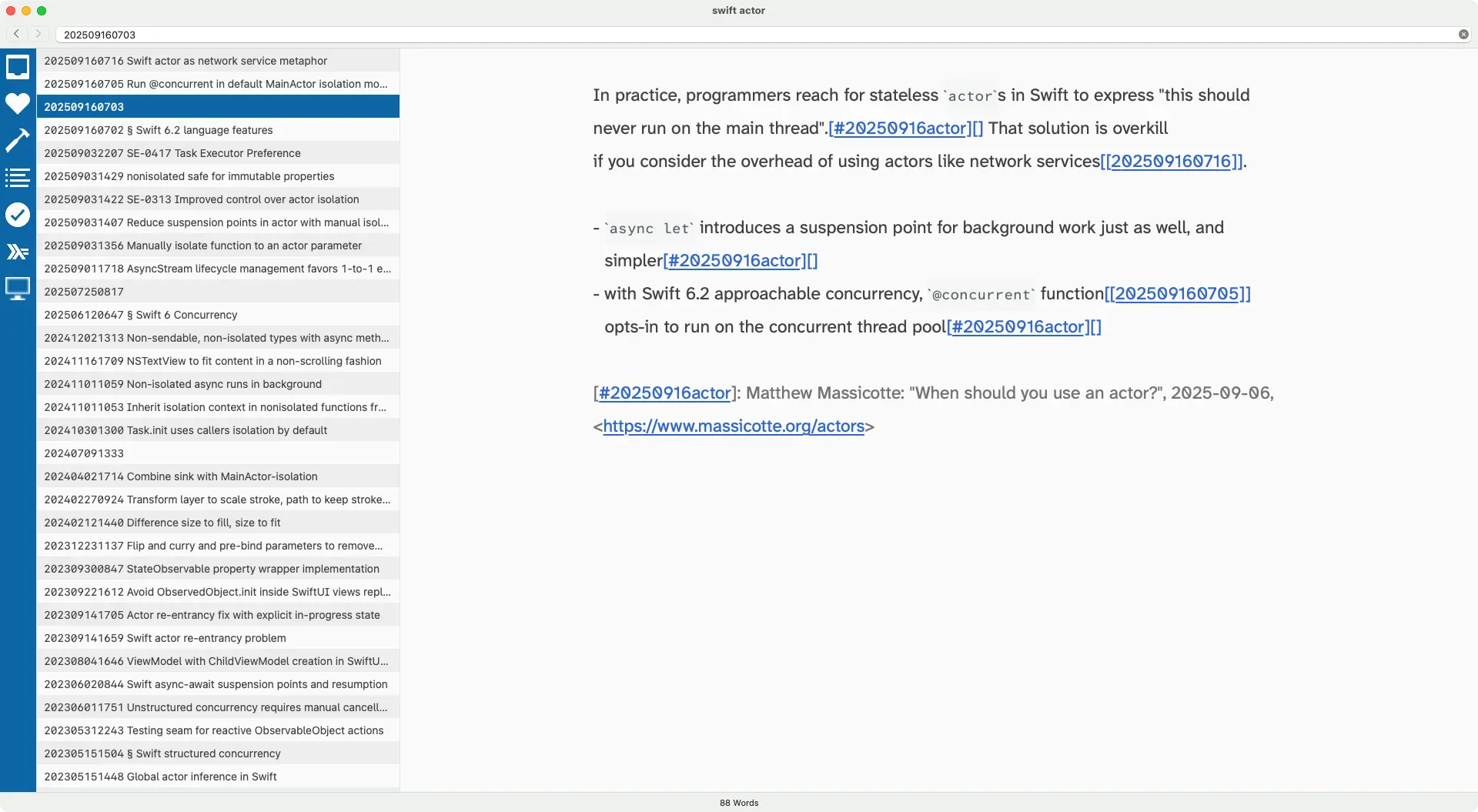
Matt writes about concurrency, the world listens. So do I – and from his recent article “When should you use an actor?”, I created a couple of notes and quickly wanted to show you how I do it, why I do it this way, and what you could take away from this.
Over on Hacker News, under the title “We can’t circumvent the work needed to train our minds”, my pal Sascha’s post on Zettelkasten.de became the top post yesterday. The original title is “The Scam Called “You Don’t Have to Remember Anything””.
Something resonated with the tech community there, so I figured you might want to check out the post as well.
The 150+ comments went into all kinds of directions from a first screening. We’ll discuss this further in a couple of days. For now, enjoy reading Sascha’s post.
I’ve been browsing the Swift Forums for something the other day that was related to sendability of NSItemProvider. I found this reply by Holly Borla – the question doesn’t matter much, I promise: Holly Borla (2024-10-14):
Sorry in advance for feeling smug today :) The Zettelkasten is a personal productivity tool, and you should have as many as you have persons. That is now my favorite short-form reply to whether you should maintain multiple note archives or Zettelkasten instances.
I’ve been writing about “Entry Points” in a Zettelkasten in March and April. Entry points are designated notes that make plunging into a topic simple. Before the section was fleshed-out, it was in a weirdly ad-hoc state I want to present to you here: it was inlined into another document.
I want to start a new series where I show snapshots of my Zettelkasten work. Because it’s tremendously useful for programmers – but at the same time it’s hard to grasp what I actually do. The mechanics are very simple. Trivial even, especially for programmers who have their favorite editors and writing tools.
As the saying goes, if the title of a post is a question, the answer is “no”. I don’t know how you would sensibly apply that to this one 🙂 Most of the days, for most of the time, I’m a software developer. I code, I plan, I think and learn. At other times, I’m writing things: on this blog, for book manuscripts, as letters and email; to plan, to help, to teach and to share.
Based on the calendar, I’m about two months into a server script project for the Zettelkasten website, but measured in actual work weeks, it’s now the start of week three. I notice that I’m now in a comfortable rhythm to develop features, and that’s always an exciting milestone.
Went through some old notes this week (I’m doing this AppKit/UIKit stuff for surprisingly many years!) and found a problem with the tags I used in one of my notes. Let’s dive right in with an example: It’s a how-to note with a code snippet. Its tags are: #appkit, #image, #screenshot.
I’ve recently created a note in my Zettelkasten with a structure I haven’t used before: a timeline. It’s basically an enumerated list with 40 items and a divider that marks “now”. Things above the divide are in the past; things below the divide are in the future. I’m collecting rough things to keep in mind below the divide (like a
Here’s my personal comparison of Android ebook readers for my Boox eink tablet. I would love to add drawings as annotations. Ratta Supernote devices do this splendidly by storing the pencil input directly, without handwriting recognition. (Example here.) This is the gold standard. Everything else requires multiple apps (to draw a diagram, for example) and import/export (of notes or EPUB book locations), which is also acceptable, but not ideal.
When you use the built-in “NeoReader” on a Boox tablet, you get the best pencil input and quite good highlighting and annotation support. If you don’t have a Onyx Boox eink tablet with that app installed, don’t bother looking for it on the Android/Google Play Store – that app is not available anywhere else, it seems. And the app of the same name on the Play Store is a QR Code Reader.
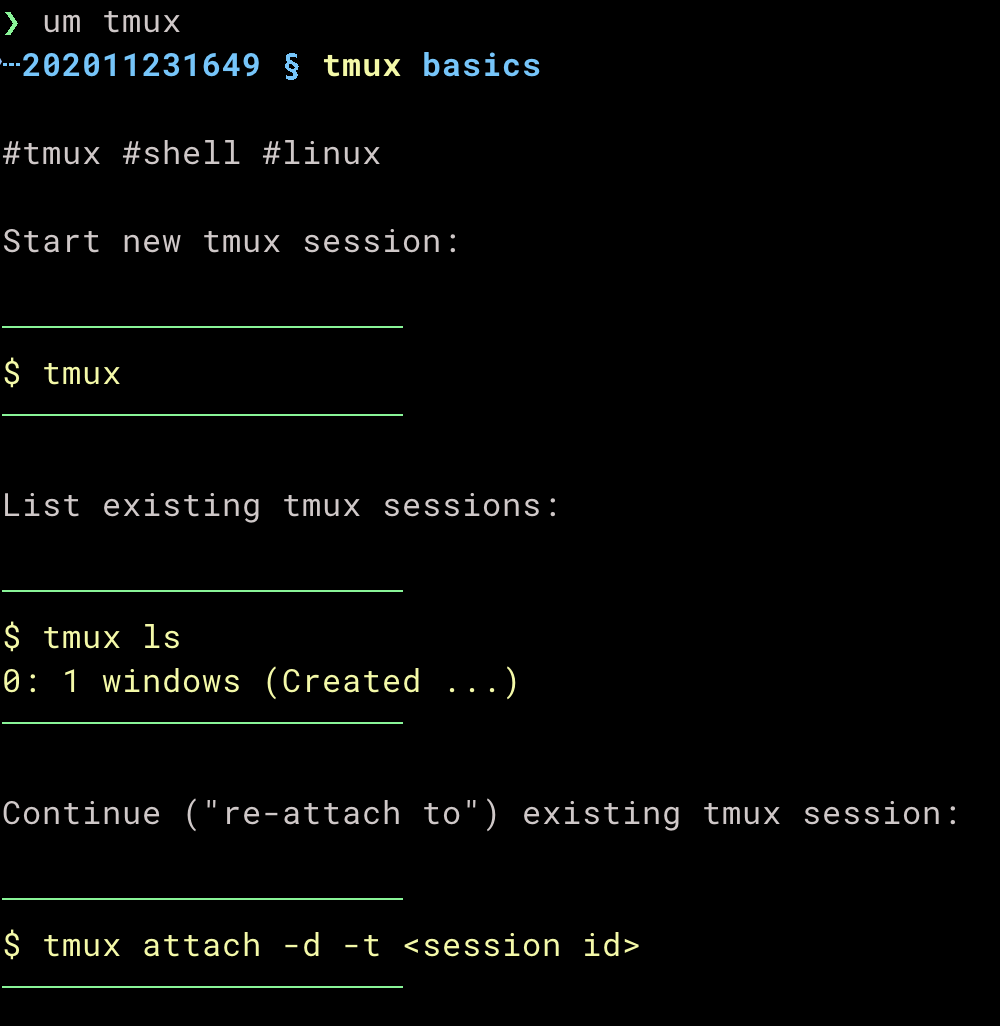
I stumbled upon this page: http://ratfactor.com/cards/um Dave Gauer describes how he has a shell script, um, that he can use as a man replacement to help remember how to use a command. Dave’s implementation uses the cards} from his own Wiki, because the um pages there are “consolidated, I won’t forget about them, it’s easy to list, create, and update pages.” (To be honest, though, I can’t figure out where his um cards actually are, and what they look like.)
How long does it take to become a true SwiftUI master? How far am I on my own way to mastery? 🤔 Let’s quantify and have a wild guess! I start this introspective journey by looking at another topic I feel like I could become quite the expert, even though I am painfully aware of how much I still don’t know – Text Kit.
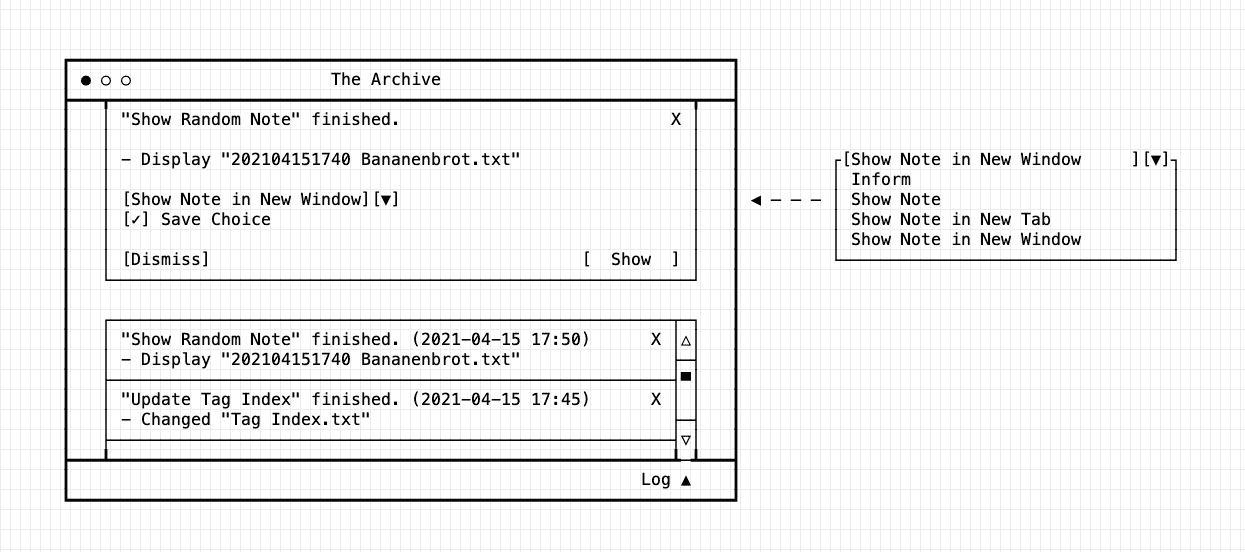
I know that #IndieSupportWeeks were supposedly a thing that ended in early 2020, but I don’t see why we shouldn’t continue shouting-out to the devs of apps we use everyday. Late in 2020, @Splattack on the Zettelkasten Forum brought up Monodraw – think OmniGraffle, but with ASCII box art!
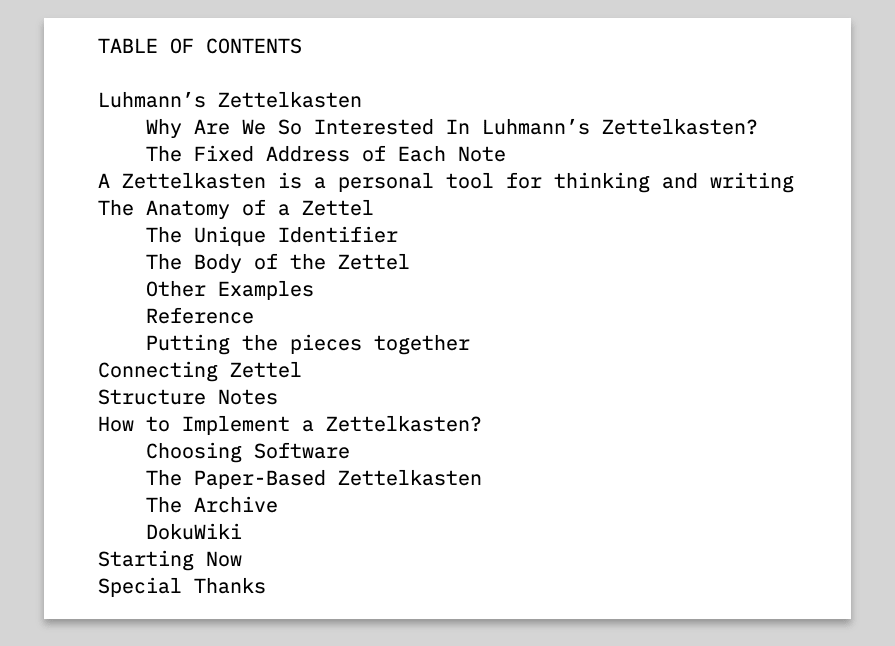
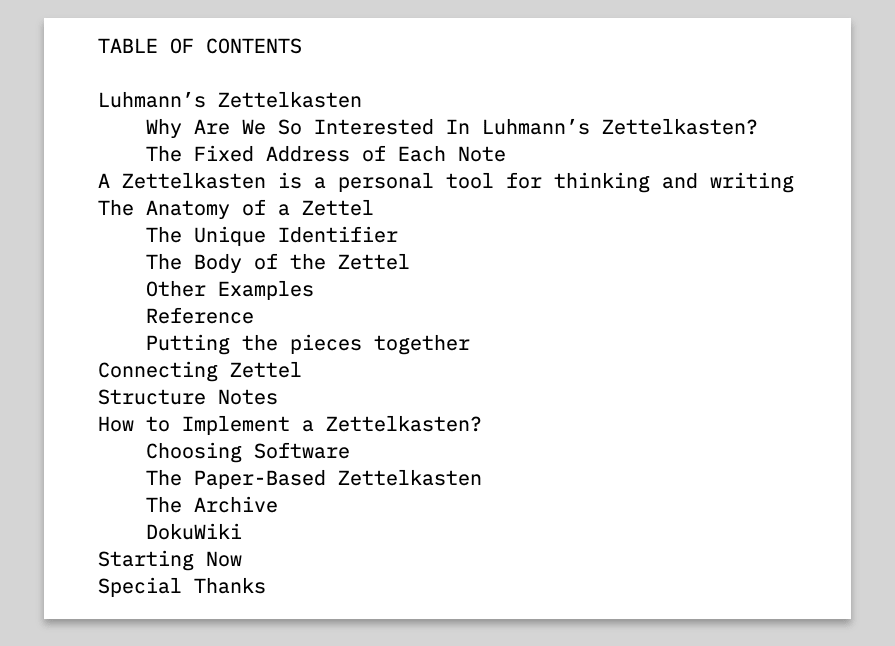
Sascha wrote an introduction to the Zettelkasten Method, and after months of editing and polishing, we finally published in online!
What’s a Zettelkasten, you ask?
Think personal wiki of knowledge. But instead of merely cartographing what is in the world, you create new stuff from the things you collect, building up layers upon layers of ideas by connecting what you already have, and then making a big hypertext from it.
At first you have atomic ideas, then you begin to link them and think and write about their connection.
In other words, it’s a way to add layers of abstractions to your thinking and writing.
I use something like it for 11+ years now and the amount of cross-connections is very cool. Also, by using my Zettelkasten properly, I “accidentally” prepare blog posts for this site: every note is self-contained and written in a semi-publishable manner, so I could just copy and paste notes together to make an article. That’s the sweetest part of it: how it accelerates my writing.
Check out the intro and see how simple the actual implementation is.
In the Zettelkasten sub-universe I hang out, people begin to bring up more and more public thinking places, personal wikis, shared Zettelkästen, and what people seem to now call digital gardens.
For about two weeks now, I’m almost exclusively working on the upcoming Zettelkasten Online Course, providing text feedback on the script and creating presentation slides. I’m picking up speed as early style decisions are settled, but there’s still a ton of stuff to do.
I uploaded another episode of the video series where I document how someone might process reading notes from a book after reading it. I don’t have any Range related project, so here I’m just processing the book from start to finish instead of looking for anything in particular.
This episode is shorter, because I didn’t find many useful ideas in Chapter 3. And the ideas I did find interesting were not citable, so I had to look the originals up. That took most of the time, but did ultimately not produce many new notes. It’s interesting that after a couple of session I already begin to form an opinion of the quality of Epstein’s research. There’s lots of endnotes, but the quality is … well, enjoy this episode to find out more!
Episode list:
Another episode went live today – earlier than the last weeks, because I’ll be travelling to Frankfurt for the Macoun conference from Thursday to Sunday.
This chapter was harder to process. There seemed to be parts missing in the story. Maybe I’m too sloppy and haven’t noticed the missing pieces? Either way, something’s amiss in Range land. I also notice that the topics from chapter 1 were connected to the topics here somehow, but it’s just a hunch how things will fit together eventually. I’m looking forward to the next episodes, because I hope it “clicks” and I know how to split the sequence of notes in the structure note up into new Zettel notes and then work with the more powerful web of notes instead of this monolithic book overview.
Episode list:
I uploaded episode two of the book processing video series on David Epstein’s book Range:
In this episode, I process the few highlights from Chapter 1. I end up with many more links than last time already. I also employ the method of creating a forward-link, i.e. adding a link to a note that does not exist but that I need at a certain location in my structure note, then add the details. The upside: you already have 1 connection!
Episode list:
For the Zettelkasten knowledge project, I’ve recorded and cut my first video. The process was a pain, and I think I’m going to write about it later – but for now, I’m happy with the result and very proud to have finished this mini project.
It’s part of an ongoing series to demonstrate the method we talk about on our blog. Here’s the video:
Comments are very, very welcome. So head over to the forums and tell us what you think of it!
Episode list:
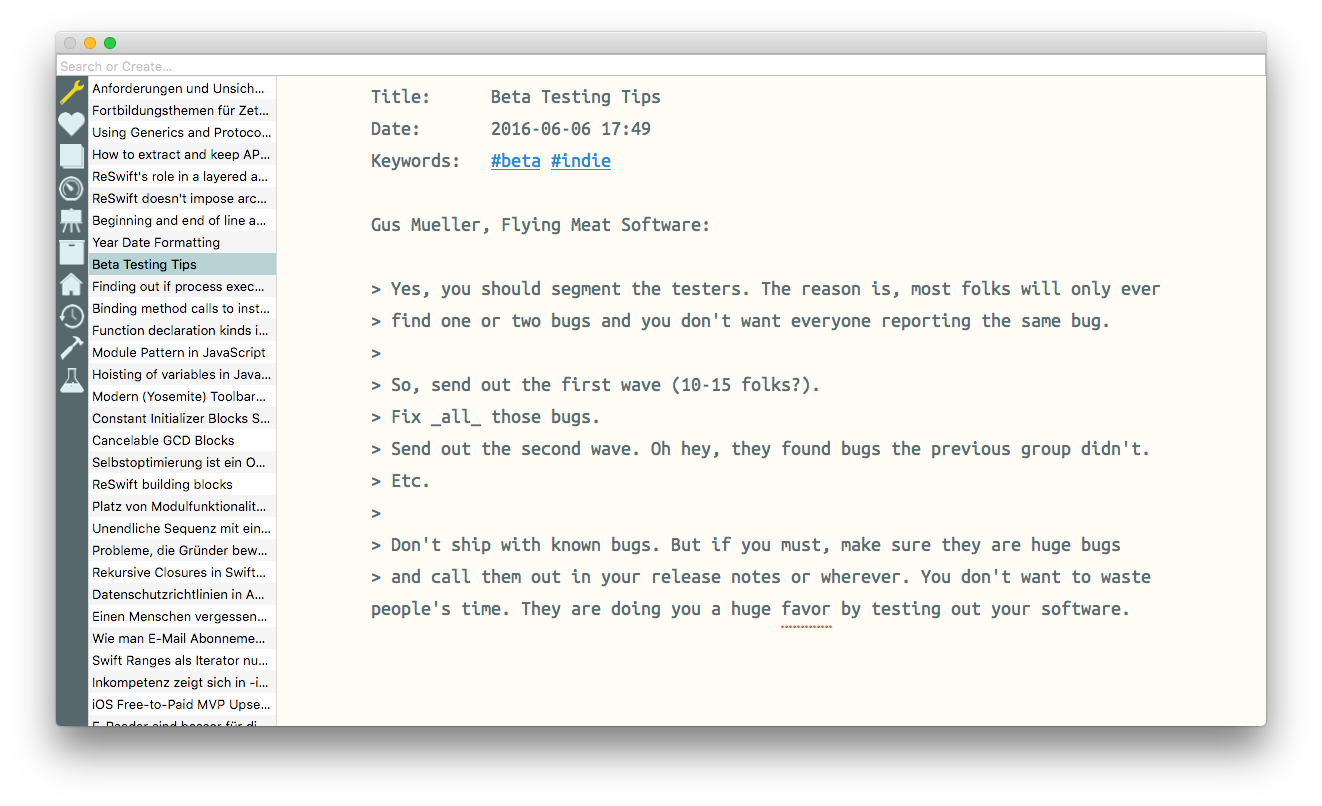
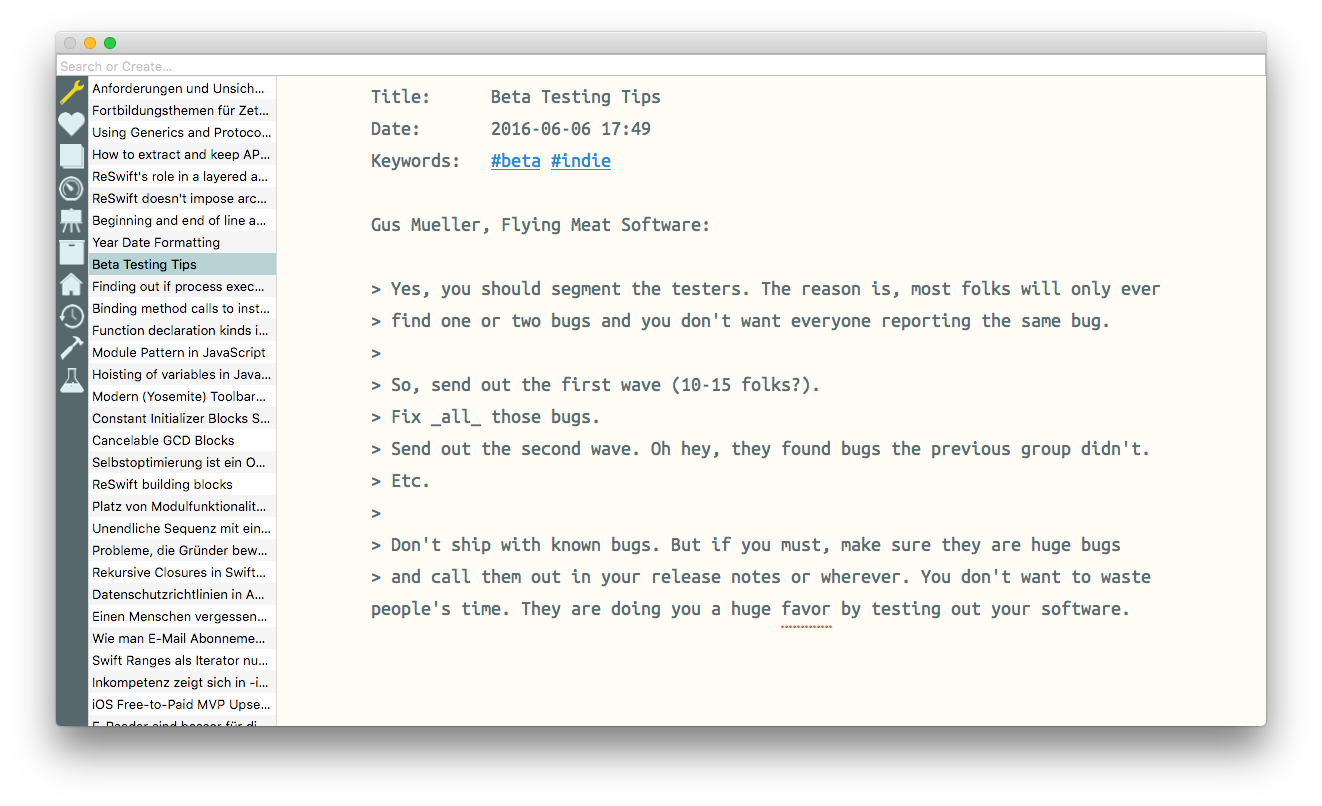
My latest project is about to be ready: it’s a strictly plain text note-taking application. If you know our writing over at the Zettelkasten Method blog, you will know the method I’m incorporating in this app. Everything revolves about flexibility and your ownership of the notes. Plus the amazingly productive method itself is baked right into the app to guide your workflow.
Sign up here for a beta invitation in early May:
Since we started the Zettelkasten blog, it became weirder and weirder to keep the old posts here. I found the split among domains unfortunate.
Today, I’ve moved all Zettelkasten-related posts to the project blog at Zettelkasten.de. The old addresses won’t change, and your comments have persisted, too.
Thanks for visiting this blog, and thanks for caring about what I write! If you’re still interested in personal information management, head over to the new place. If you’re into programming, though, stay here.
My dear friend Marko Wenzel has written an excellent review about DEVONthink and how to use it as a Zettelkasten note archive.
I have used DEVONthink myself a few years ago, but I think Marko’s expertise has far outpassed everything I ever knew about the app. I hope he’ll show us the various preview and link building scripts he created, too, because they make his workflow truly unique.
This post has moved to Zettelkasten.de. Read it there.
How do I deal with reading and research projects for University? I plan and prepare the work. This is the second post of the Summer Knowledge Challenge: here, I tell you about the first step, extracting reading notes from Justice for Hedgehogs and preparing the project. The procedure I describe applies to other University assignments and writing projects as well.
As I have announced last week, I’m going to move a lot of my Zettelkasten-related writing to the project website at zettelkasten.de.
To deal with my forgetfulness, I have learned to install useful habits and techniques into my life. I believe you have to have a working task management in place which watches your back while you do hard work, like researching and writing. Task management is there to keep real life at bay. You need both to succeed. My journey as a knowledge worker and writer began when I finally got stuff done.
Like Sascha, I have started with an introduction of myself. Since I never really told you how I came to find out about the tool called “Zettelkasten”, you might want to read it, too.

This week, my good friend Sascha and I have opened the blog on the Zettelkasten project page. In the first post, we figured Sascha should introduce himself to you so you can get to know him. You probably visit my personal Worklog to find out more about productivity, writing, and knowledge management. What’ll happen to this site?
This post has moved to Zettelkasten.de. Read it there.
Since I recently released the Word Counter for Mac, I have given more thought to the process of writing itself, especially since your comments on writing vs editing started to pour in. I count my words to increase my productivity as a writer. “But!”, people exclaimed, “How do you account for rewrites, deletions, and correcting grammar?” By dividing composing from revising.
This post has moved to Zettelkasten.de. Read it there.
I plan to write a long term paper at University later this year. It’s going to be about the book Justice for Hedgehogs by Ronald Dworkin, and I’ll be able to mostly work with this single source exclusively. Consequently, there won’t be much additional research. How does the Knowledge Cycle apply if you read a book and don’t do research? I invite you to take the “Summer Knowledge Challenge” and find out with me.
You can now subscribe to the posts tagged with “Zettelkasten” only. I created a new feed which you can find here. With this feed, you get the Zettelkasten stuff without all the other news. The thing is that you’ll miss all the productivity tips which have nothing to do with the Zettelkasten method.
Don’t know what a feed is and wonder what your browser displays when you click on the link? The US Government website got you covered:
It’s an easy way for you to keep up with news and information that’s important to you, and helps you avoid the conventional methods of browsing or searching for information on websites.
Feeds are means to subscribe to website updates. The updates get pushed into your feed reader inbox, just like e-mail. This is far better than checking pages you like manually all the time. In Firefox, for example, you can bookmark website feeds and get an auto-updating list of new articles in your bookmarks bar. Most modern browsers got plug-ins to subscribe to feeds. Also, see a list of feed readers on Wikipedia for inspiration.
I use Fever to subscribe to other websites’ feeds.
If you didn’t know, the feed for all kinds of posts on this website is here. Subscribe to this one to receive notifications for all posts to this here “Worklog” of mine.
This post has moved to Zettelkasten.de. Read it there.
It’s important to manage working time. Managing to-do lists is just one part of the equation to getting things done when it comes to immersive creative work where we need to make progress for a long time to complete the project. To ensure we make steady progress, we need to stay on track and handle interruptions and breaks well. A short Knowledge Cycle will help to get a full slice of work done multiple times a day, from research to writing. This will help staying afloat and not drown in tasks.
This post has moved to Zettelkasten.de. Read it there.
nvALT sports features which are not so well-known. You can make it work with an image repository to easily include images in your Zettel notes. I don’t make heavy use of the preview at all, but when I do, it’s mostly because I want to take a look at images. For this purpose, I decided to stick to a simple folder structure and customize the preview template to work with it.
This post has moved to Zettelkasten.de. Read it there.
I am working hard on the “Building Blocks” chapter of the Zettelkasten book and I want to finish it first to show it to the public. It covers all parts of the toolkit. To sketch a structure and talk about its components, I need to get the requirements and implementation done before talking about workflow details. Today, I want to show you a birds-eye view of the overarching systems metaphor I’m using in the book.
This post has moved to Zettelkasten.de. Read it there.
Today, I’m thrilled to announce the next step in the Zettelkasten.de platform. I offer two exciting ways to contribute to the overall project: a central tools collection, and river of news. This way, we can create a unified base where the online discussion is aggregated so that everyone can follow easily. It will be a useful resource for anyone who wants to find out more about knowledge management and implementing the Zettelkasten method.
This post has moved to Zettelkasten.de. Read it there.
SlipBox is a Mac-only application with iPad/iPhone companion apps to manage a note archive. When I found out about the app, I was curious about its ability to traverse a organically growing, tree-like ontology of keywords. That’s the app’s killer feature. SlipBox didn’t disappoint, but I come to the conclusion that it is best suited for project-based note databases.
This post has moved to Zettelkasten.de. Read it there.
I want to start this series of reviews with a software I’m fairly familiar with. While most things apply to the Notational Velocity base application, I will talk about nvALT exclusively in this review. nvALT is a fork by Brett Terpstra and David Halter of the original Notational Velocity, which was created by Zachary Schneirov, and a few modifications by yours truly. It’s Open Source, free, and very popular.
This post has moved to Zettelkasten.de. Read it there.
I’m going to take a close look at applications to find out which are suitable to implement the Zettelkasten note archive. I already talked about reference managers. While reference managers can be switched pretty easily, migrating a database of notes is far from being a trivial task, depending on the software you used in the past. Therefore, we have to chose how to implement the note archive with great care. Here you’ll find my criteria.

My last posts were rather prescriptive by nature. Before I start sprinkling in the casual software reviews, I want to slow down a bit and change the pace. Lately, I wondered why I do things. My answer is pretty plain, and I’d like to know what drives you to worry about organizing information. So I’ll begin to share, and then you may, if you like.
This post has moved to Zettelkasten.de. Read it there.
I am moving next month, and so I though about getting rid of stuff in my life. There are lots of books I’ve read, but from which I never processed all the notes. I know for sure that at I finished least one book in the collection about two years ago! You see, I was, and still am, vulnerable to the Collector’s Fallacy. While I try to get through the pile of books, I reviewed my reading process. This is a summary where I put together some of the topics I already wrote about
This post has moved to Zettelkasten.de. Read it there.
I want to answer the question: Why are unique identifiers useful when you work with a Zettelkasten? The objective of a Zettelkasten note archive is to store notes and allow connections. Both are necessary to extend our mind and memory. As long as the software you use doesn’t provide any means to create links between notes, you have to come up with your own convention. Even if the software did provide such a mechanism, I’d suggest you think twice about relying on it: I want to evade vendor lock-in for my Zettelkasten, and I think you should, too. So let’s assume you don’t care about the software and create your own hyperlink scheme.
This post has moved to Zettelkasten.de. Read it there.
As a knowledge worker, you have to learn a lot in your field. The internet is full of information, and there’s the books you just have to know in and out. How do you speed up the process and learn efficiently? Scott Young learned linear algebra in 10 days due to a very efficient method. It works for other fields of knowledge as well. The “Drilldown Method” consists of three stages:
This post has moved to Zettelkasten.de. Read it there.
In the last post, I detailed that collecting texts may become a tempting replacement for obtaining real knowledge, but also that collecting in itself doesn’t get us anywhere. I called this the “Collector’s Fallacy”. I think we need to conquer this lazy, stuff-hoarding part of ourselves with good knowledge management habits.
This post has moved to Zettelkasten.de. Read it there.
There’s a tendency in all of us to gather useful stuff and feel good about it. To collect is a reward in itself. As knowledge workers, we’re inclined to look for the next groundbreaking thought, for intellectual stimulation: we pile up promising books and articles, and we store half the internet as bookmarks, just so we get the feeling of being on the cutting edge.
This post has moved to Zettelkasten.de. Read it there.
A Zettelkasten makes writing texts easy. It encourages you to prepare research and the most of your writing before you compile your first draft. This way you can focus on one task at a time and needn’t sweat about getting through. This works excruciatingly well with longer texts but it’s proven indispensable for any of my shorter writing projects, too.
This post has moved to Zettelkasten.de. Read it there.
A Zettelkasten is a device to extend your mind and memory so you can work with texts efficiently and never forget things again. Both permanent storage and interconnectedness are necessary to use the full potential of an archive for your notes. You need a permanent storage for your notes so they can give a cue for the things you want to remember. You also need to manually connect notes to create a web of notes which adjusts to the way your mind works.
This post has moved to Zettelkasten.de. Read it there.
Recently, I took a look at my Zettelkasten to see which Zettel notes would make a good next post in the series. I re-discovered plenty of material, no doubt. Still, it occurred to me that there’s a lot of important things which don’t fit well in short blog posts and which neither do well when split into a series of posts.
I talked to my pal Sascha about my concerns who has plenty of experience as a writer. He’s running a thriving German blog about nutrition and healthy lifestyle called ImprovedEating which I can only recommend because of the genuine research he’s providing. His blog is a platform to get feedback for the vast amount of research material for the upcoming book he’s writing for about a year now.
The point is: Sascha is a blogger, a book author and a Zettelkasten user. Without a Zettelkasten, he wouldn’t be able to manage all the material he’s researched so far. Of course I wanted him to give me some feedback.
We considered the vast amount of notes on maintaining a Zettelkasten both of us collected through the years. In the end, we decided to create an information product together, that is: a book.
Thanks to our efficient note-taking method, the book will be available soon for feedback from early adopters. I’m pretty excited about this project and I’ll definitely keep you in the loop!
This post has moved to Zettelkasten.de. Read it there.
Today, we’ll talk about tools for a change. Managing a reference file is part of the collection phase of maintaining a Zettelkasten. It’s of special importance if you’re writing a research paper or a book because without proper citation management things are going to be a mess for you, soon. I’ll show you how I do it and tell you about possible alternatives briefly.
This post has moved to Zettelkasten.de. Read it there.
As I said in my last post, my reading workflow consists of GTD-like phases: collect, process and write. While I wrote about collecting before, this post is about the three phases of processing notes. In the last section you’ll find a few example Zettels I wrote.
This post has moved to Zettelkasten.de. Read it there.

My reading workflow consists of phases similar to the phases in GTD: collect, process, write. This post is about collecting.
When you read a book, do you underline words or sentences or whole paragraphs? Do you use a colored text highlighter, a ballpoint pen or a pencil?
Manfred Kuehn thinks the way you treat a book is a sign of how civilized a reader you are. If you paint the pages you don’t know a lot about getting information and treating books. Also, underlining is utterly useless in most cases: you don’t magically remember the content better if you underline it word for word, sentence by sentence. Underlining won’t help you remember; marks are there to aid understanding in a later phase of reading.
Despite Kuehn’s point, you’re not supposed to consider yourself a caveman just because you use colored pens to put marks in texts: Umberto Eco states in How to Write a Dissertation1 that you should use different colors for different questions, topics, points of view, and he says you should mark passages in color for revisiting the text.160 According to Eco, it’s useful to color-code your marks and reflect this code in your notes.
I agree that you should neither ruin other people’s property nor their reading experience of library books by painting the book’s pages, though. That’s just ruthless. But you’ll need to mark passages for further reference, else you’ll forget what you found important in the first place. So because you have to, use a pencil and erase your marks later if the book wasn’t yours. If you’re going to re-read the text and use it during future research, buy the book and use colored pencils if you like.
When I read, I collect everything that’s useful on paper. I practice ‘writing while reading’, if you like. Writing improves thinking, remember?
My collection phase consists of both putting marks in the margins and writing notes:
Both the mark and the note will be useful when I process the text later. True understanding depends upon elaborate notes which I put into my Zettelkasten. I’ll expand the processing phase in another post.
For academic reading, I employ a tactic which is slightly more complex. My good friend Sascha suggested to divide text into its functionings:
D for Definition in the margin.M or μ in the margin and maybe highlight key terms she uses.A or α in the margin and sometimes draw a vertical line in the margin to designate the passage.These glyphs I only use for texts in philosophy and sociology which tend to be more complex and need to be broken down into manageable parts. In nearly every other fiction and non-fiction book it’ll suffice to take note and aid the eye with unobstrusive marks.
Please tell me more about your own reading habits!
I couldn’t find an English translation of Eco’s Come si fa una tesi di laurea. The German translation (affiliate link) is very popular, though. I cite this one. ↩
This post has moved to Zettelkasten.de. Read it there.
Assuming you’re a writer or a thinker, why should you care about the way you take notes? If you want to think creatively and write original articles and books, you need to form associations in your mind effectively. Notes can help you with that if you adhere to a few basic principles. You can emulate communication processes with your own notes if you structure them in a certain manner. Notes can and should stimulate new associations and foster your creativity just like a good talk does.
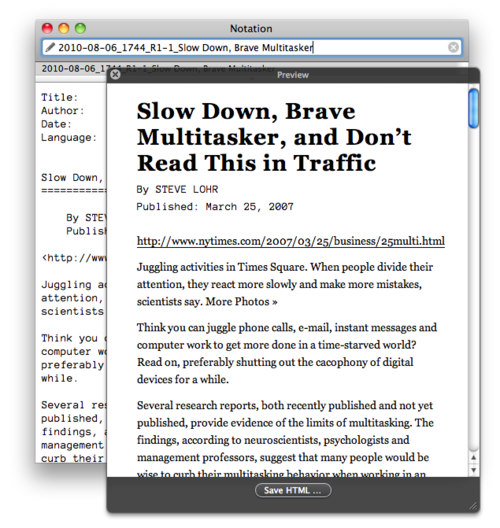
I integrated recent changes to Zachary Schneirov’s original NV into my code base. Most issues you were reporting should be solved just by that baby step. The other new and cool stuff is: I’m constantly trying to decouple the code Zachary (“scrod”) wrote. It works fine as-is, but it’s not easy to change and add features while keeping up to date with Zachary’s code. Merging everything every now and then is a little risky. I want my code to be an easy addition, ideally not touching anything from the original. That is just plain impossible, but thinking about it should indeed help me improve my code in many ways. I still can’t grasp how easy it is to do all these small changes. Incredible!
Note that no one’s forking it to remove features. One Thing Well
There’s an implicit argument I disagree with: Since we’re dealing with apps which do One Thing Well here, the quotation may just as well state: “look! how they make the program less focused on a single task but make it more complex instead.”
This, in my mind, basically means either (1) Notational Velocity in its original form was just perfect, hence the impossibility of removing stuff, or (2) Notational Velocity wasn’t perfect but doing one thing well and we developers jumped in and broke the golden rule.
I disagree to that second possible conclusion, partly because I wholeheartedly agree to the first one.
All of us “forkers” try to make something entirely new out of NV. I want to transform it into a text editor for (Multi)Markdown files. Other want a full-screen writing environment. I don’t want to add features to Notational Velocity. I want to change it; and I for my part am pretty certain that it will eventually evolve into something else, a consistent tool for the task of managing notes in my digital archive (Zettelkasten).
I use NV to navigate notes lightning fast, I do not compose them there. I rely on the aid of TextMate’s powerful features there.
My personal aim will be a toolset which combines Notational Velocity browsing with TextMate editing and Markdown-powered preview. I could continue to work with Finder and TextMate alone. Only thing was, it’s a pain in the butt, it was especially painful to search and browse notes. My system evolves around the possibility of changing its parts. Just give us hobby developers time to get our grips onto the code and getting up to speed with our ideas. Some may improve Notational Velocity for one purpose or another, some may break it entirely in the eyes of the userbase. And hopefully, new tools will emerge and prove useful in their own right and their niche.
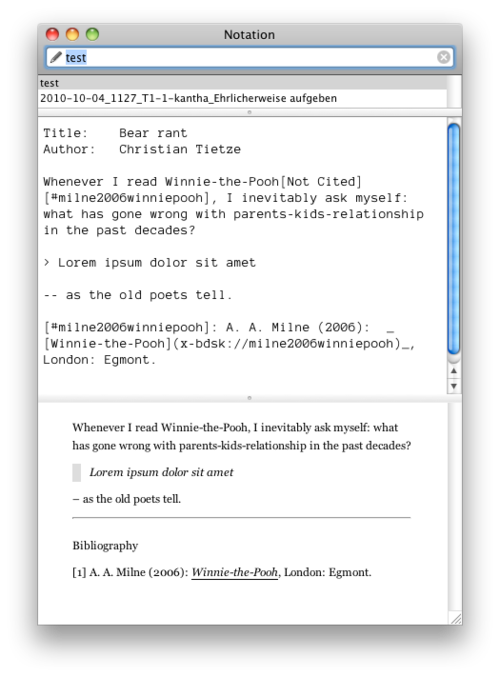
This is how it looks when I enable my Zettelkasten rendering mode. Bonus: another note featuring my current naming conventions is visible at the top of the list. A “Zettelkasten” is an German term describing an archive which mainly consists of annotations on literature, quotes and excerpts. Also, notes with synthesized information are allowed.
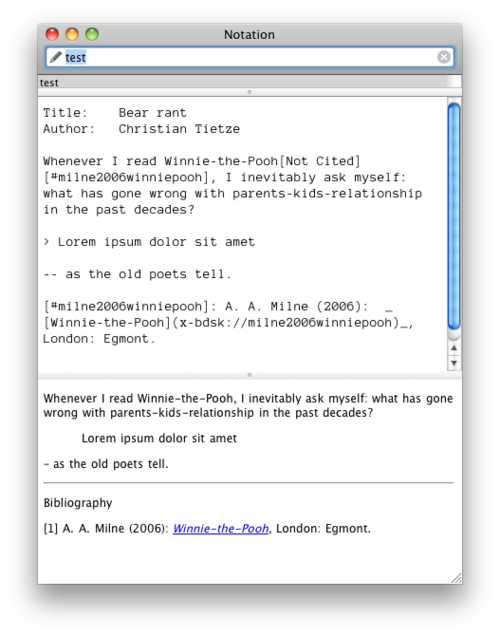
Theres a new Notational Velocity fork available on the interwebs. What makes it unique? So far, it’s the MultiMarkdown support–and you can choose if you want MultiMarkdown included in a bundle with Notational Velocity or rather a Notational Velocity binary which supports your local setup, assumed to reside at ~/Library/Application Support/MultiMarkdown/.